Creating website!
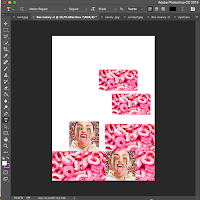 Last week our media teacher Katie introduced us to the website called Wix, which allows people to create different types of websites. We were asked to do one for music artist.
Last week our media teacher Katie introduced us to the website called Wix, which allows people to create different types of websites. We were asked to do one for music artist.
I have decided to go with Miley Cyrus since she is quite a spontaneous and artistic artist and I thought that she is going to be perfect artist to do website for to experiment with different colours, fonts and backgrounds in order to explore Wix.
I started to do my backgrounds - most of them I did in Photoshop.

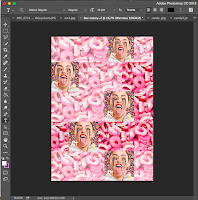 First I downloaded pictures from the internet and then I was creating collages. The background showed on the left I created by saving two pictures - one of candies and the second one with Miley. I made few copies of each and I started to fill the whole 'bakground' with them. Lastly I changed the opacity so the text on the website is going to be visible.
First I downloaded pictures from the internet and then I was creating collages. The background showed on the left I created by saving two pictures - one of candies and the second one with Miley. I made few copies of each and I started to fill the whole 'bakground' with them. Lastly I changed the opacity so the text on the website is going to be visible.

Secondly I typed the whole text, by clicing the tool module on the left and creating new text box. After creating the text another box appeared so I could change the colour, the size of the font and format.
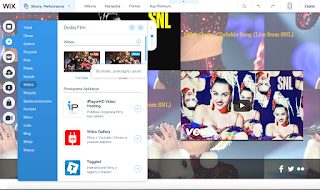
In order to insert a video, I went to a tool bar and pressed 'Add' button and the chosen 'video'. Subsequently I pasted a link from YouTube, therefore it is possible to see the video straight from the website.
I also wanted to include Miley's social media sites. Therefore I selected 'social' button in 'Add' section and picked Instagram, Twitter and Spotify to include on my website. Then i searched links to all of these sites so I can connect them with my website.
At last I decided to add a shop page, since I saw on Miley's official site that she has one. I saved few pictures of products and added them onto my website creating details with price and the name.
I really enjoyed creating this website and exploring Wix. It took quite some time to get familiar with different tools but also to create the idea how it all shpuld look like. It is my first website and I am happy with the outcome, I think it will help me with other tasks this year and in the future! Here is link to my finished website!
Miley Cyrus

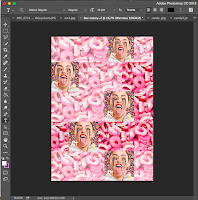 First I downloaded pictures from the internet and then I was creating collages. The background showed on the left I created by saving two pictures - one of candies and the second one with Miley. I made few copies of each and I started to fill the whole 'bakground' with them. Lastly I changed the opacity so the text on the website is going to be visible.
First I downloaded pictures from the internet and then I was creating collages. The background showed on the left I created by saving two pictures - one of candies and the second one with Miley. I made few copies of each and I started to fill the whole 'bakground' with them. Lastly I changed the opacity so the text on the website is going to be visible.
Secondly I typed the whole text, by clicing the tool module on the left and creating new text box. After creating the text another box appeared so I could change the colour, the size of the font and format.
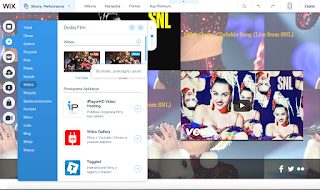
In order to insert a video, I went to a tool bar and pressed 'Add' button and the chosen 'video'. Subsequently I pasted a link from YouTube, therefore it is possible to see the video straight from the website.
I also wanted to include Miley's social media sites. Therefore I selected 'social' button in 'Add' section and picked Instagram, Twitter and Spotify to include on my website. Then i searched links to all of these sites so I can connect them with my website.
At last I decided to add a shop page, since I saw on Miley's official site that she has one. I saved few pictures of products and added them onto my website creating details with price and the name.
I really enjoyed creating this website and exploring Wix. It took quite some time to get familiar with different tools but also to create the idea how it all shpuld look like. It is my first website and I am happy with the outcome, I think it will help me with other tasks this year and in the future! Here is link to my finished website!
Miley Cyrus


No comments:
Post a Comment